What’s New in MyTouchMath for Back to School
As we kick off a new school year, we’re excited to share a powerful set of updates to MyTouchMath that are designed to make your teaching more efficient, your student data more accessible, and your classroom experience more dynamic. These updates will go live in MyTouchMath on July 31, 2025 at 8 p.m. ET.
Whether you’re looking for engaging digital math practice or tracking progress on math IEPs, the fall 2025–26 enhancements are here to support your goals and student success.
Smarter Navigation
We’ve streamlined your experience by bringing all your student-facing tools into a single hub—Digital Practice.
Inside this new tile, you’ll find:
- Targeted Lessons (formerly the “Intervention” tile)
- Connect Skills (formerly located in the “Practice and Games” tile)
- Model and Teach (previously called “Demonstration”)
- And the newly upgraded Game Center (formerly located in the “Practice and Games” tile)
Now everything you need to assign or model digital content is in one place.
These updates are designed to support your instruction and make the digital learning experience smoother for everyone. Log in today to explore the new features and jumpstart success this year.
AI-Powered Progress Monitoring with Wittly
One of the most exciting additions this year is the new progress monitoring powered by Wittly, now available through the Screen and Monitor tile.
Wittly, your AI assistant, helps you easily and efficiently measure and document IEP progress.
With Wittly Skill Snapshots you can:
- Set up personalized IEP-aligned probes in just a few steps
- Deliver probes in a student’s preferred language and interests
- View real-time growth graphs and year-round reporting — no manual tracking needed
- Generate progress reports for parents and other stakeholders
Note: If you don’t see the Screen and Monitor tile, reach out to your district administrator to request activation—it’s available to all districts at no additional charge. District administrators, reach out to your TouchMath Success Specialist to activate progress monitoring.
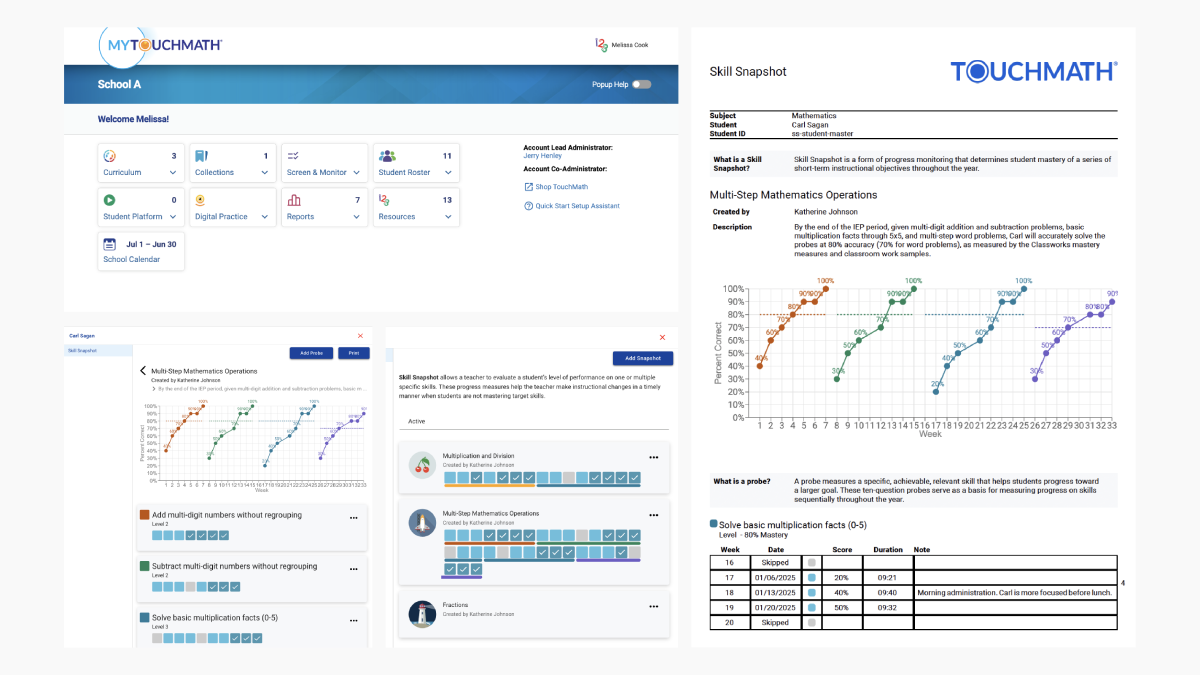
Enhanced Game Center
Get ready to level up student engagement with the TouchMath Game Center.
This year’s update includes:
- 163 brand-new games
- All major math domains covered — 56 core skills and 194 subskills
- Two new themes — space and sports
- A new skill-based search so you can find the perfect game for practice, review, or targeted reinforcement
These updates are designed to streamline your teaching, make finding and delivering high-quality lessons simpler, and help every student succeed.


Simplified Group Creation
Managing groups is now easier than ever. With the updated group creation tool, you can:
- Instantly see and select from your district’s enrolled student list
- Skip manual entry and spend more time on instruction
New Walkthrough Video and Support Resources
To help you get up to speed quickly, view our walkthrough video, also available when you log in to MyTouchMath. It covers all the updates, so you’re ready to jump in on day one. You’ll also find helpful tutorials and guides in the TouchMath Help Center.
Need help? Reach out to your TouchMath Success Specialist, or use the chat bubble at touchmath.com to connect with our team.
Stay up to date with all things MyTouchMath by visiting status.mytouchmath.com. Select “Get Updates” in the top right and subscribe to receive email updates about the latest enhancements and updates coming to the platform. We’re committed to keeping you informed and supported every step of the way.
Welcome back—and here’s to a great year of learning with TouchMath!


