A Legacy of Explicit Multisensory Math Success
For over 50 years, TouchMath has provided systematic and explicit multisensory math instruction grounded in the Science of Mathematics to measurably accelerate student achievement. Educators around the country have relied on TouchMath to effectively meet the diverse and unique needs of students with dyscalculia and those who struggle with math.
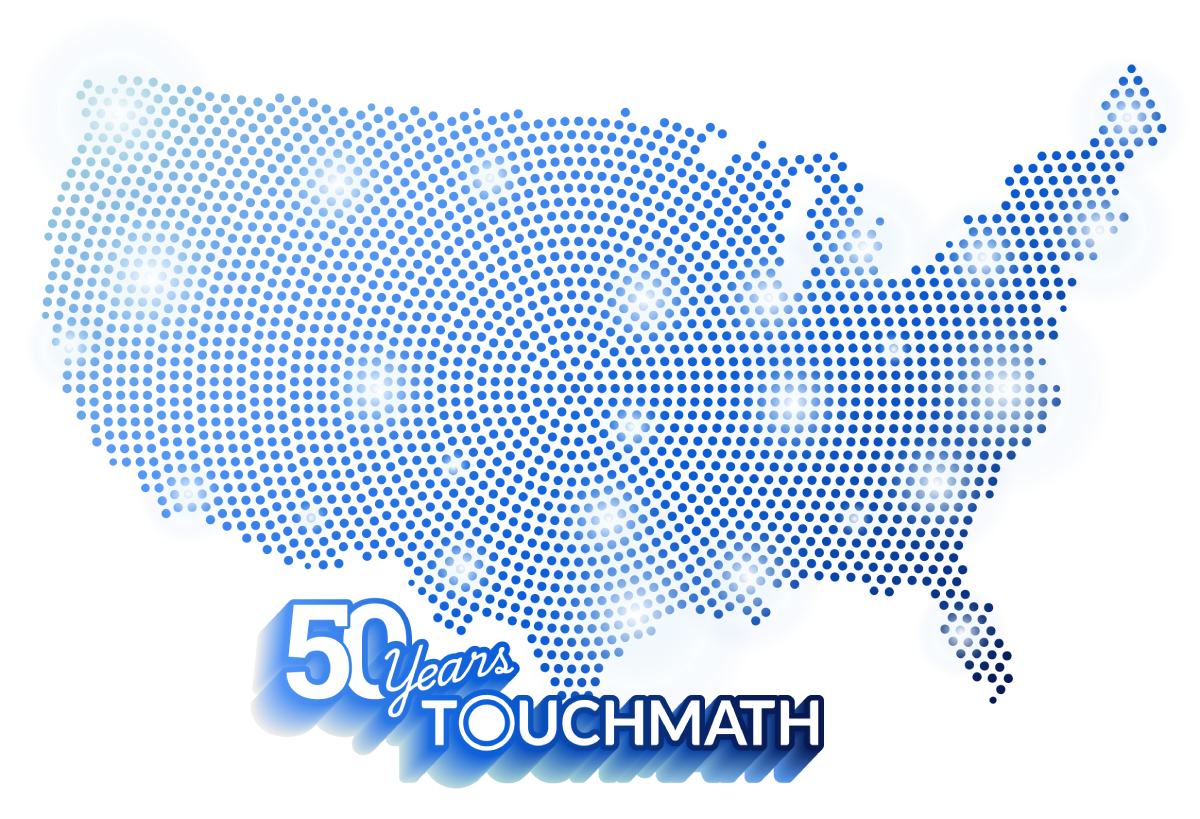
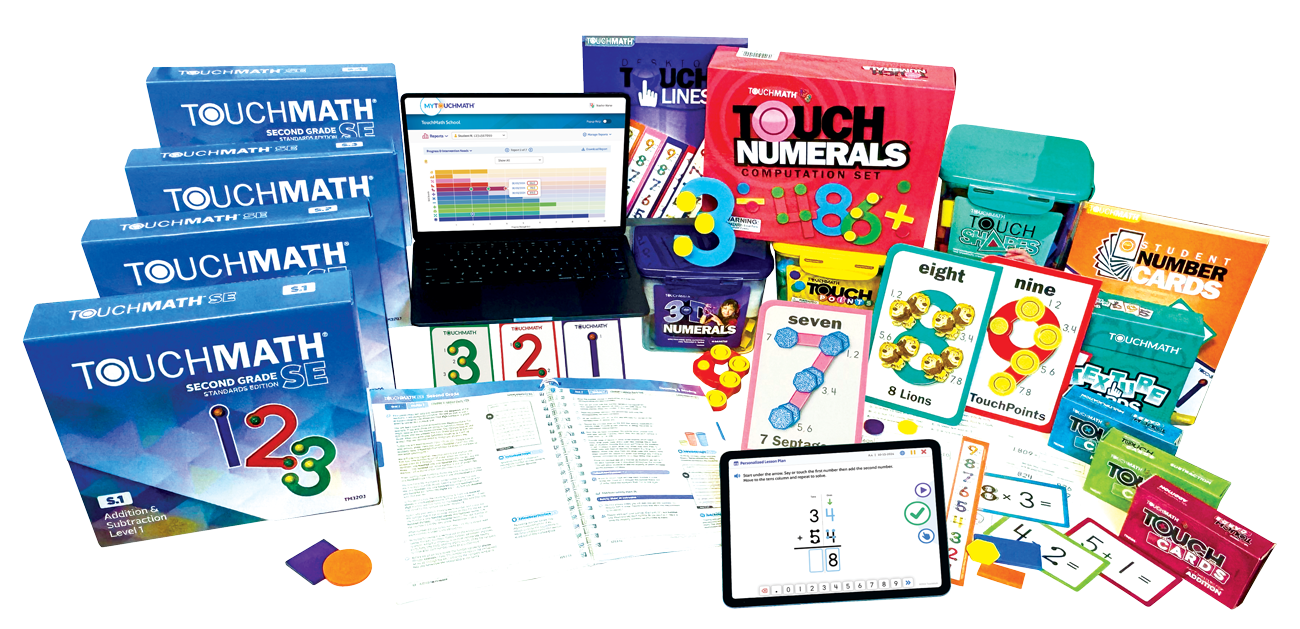
The Explicit, Multisensory Math Solution for Administrators, Educators, and Students
With fifty years of proven results, the TouchMath solution has positively impacted how educational teams support the diverse and complex needs of students diagnosed with dyscalculia and those who struggle with math.

Administrators
Schools and districts around the country have relied on TouchMath to effectively meet the diverse and unique needs of students who struggle with math.
Build Accountability
Use research-proven solutions and data to drive continuous program improvement and drive student success.
Ensure Compliance
Ensure compliance with state and federal guidelines pertaining to special education by standardizing your data collection and reporting.
Increase Capacity
Increase capacity for high-quality math instruction, collaboration, and data informed instruction with each TouchMath partnership.

Teachers
TouchMath empowers educational teams with a powerful solution that is proven to positively impact math achievement across all settings.
Differentiation
Flexible strategies and ready-to-use supports are designed to meet the unique needs of each individual student.
Streamline Efficiencies
Our powerful solution reduces planning time, limits the need for teacher-created resources and streamlines efficiencies, saving teams time and energy.
Progress Monitoring
Built in assessment tools and data collection resources inform instruction and provide deep insight into the present level of performance for each student.

Students
The TouchMath program uses hands-on manipulatives that work alongside activity sheets and interactive lessons to help students build foundational math skills.
Personalized Learning
Student-centered learning on the adaptive, student platform helps to build skill proficiency and drive student confidence.
Digital Intervention
TouchMath’s digital intervention tool adapts with student progress, moving students along the scope and sequence at the appropriate pace with the appropriate level of support.
Hands-On Engagement
Foster active learning with hands-on, multisensory learning that encourages exploration and deeper understanding of abstract math concepts.
Our Mission
We are committed to empowering educators and supporting students by providing scientifically-based instructional programs and tools that ensure every student has the opportunity to succeed.

Research
Over fifty years of research proves that TouchMath is an effective intervention for measurably improving math outcomes.
Grounded in Research
TouchMath brings research into practice by translating the Concrete Representational Abstract (CRA) approach into an effective, systematic multisensory math solution for educators and students.
Independently Validated
Over 50 years of independently validated research proves that the TouchMath solution is an effective intervention.
Driven by Innovation
The TouchMath solution is consistently evolving – using the most current research, feedback from teachers, and technology to drive innovation.

Dyscalculia
TouchMath is proud to be the industry leader in providing solutions for students who struggle with mathematics.
Awareness
Dyscalculia is a learning disability that affects a persons’ ability to learn math and may cause difficulty counting. recognizing patterns, telling time, having a sense of direction, and more.
Free Dyscalculia Screener
DySc, TouchMath’s free dyscalculia screener, is the only comprehensive screener available aligned with the DSM 5-TR designed to quickly identify individuals of all ages who exhibit characteristics of dyscalculia.
Impact
A disability in mathematics has the potential to negatively impact success in school, at home, and in the community. With awareness and early identification, individuals who struggle can access the resources and supports they need.

Service & Support
Our diverse team of professionals are here to help drive measurable math change for your program and students.
Professional Development
The Professional Development team at TouchMath is committed to the success of each partnership. Each professional learning plan is customized to meet the needs of each district and partnership.
Partner Success
Our mission is your impact. With dedicated team members focused on program fidelity and on-going support, we are here to help drive program and student success.
Workshops
TouchMath’s free workshop sessions provide just-in-time professional development, product updates, and thought leadership to encourage ongoing development and support throughout the year.

Connect with Your Account Manager
Connect with your account manager today to access tailored solutions and exclusive savings and discover the best options to meet your students’ needs.
